How to install a Smart Panel
How to Install and Configure the Smart Panel
Mount the smart panel vertically on a wall / flat surface as shown in Figure 1 and place in a dry location, away from direct sunlight, water, and dust.
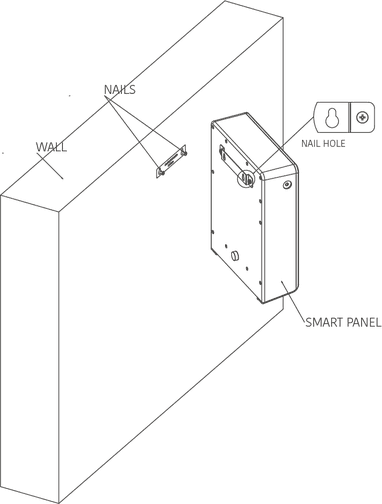
- Use properly rated input cables and connect the three-phase supply wires to the R, Y, B terminals, and motor leads to the U, V, W terminals.
- If sensors (pressure, float, or flow) are installed, route their wires through the designated cable entry and connect them to the respective terminals.
- Turn ON the power supply and check if the OLED display lights up, showing the home screen as shown in Figure 2.
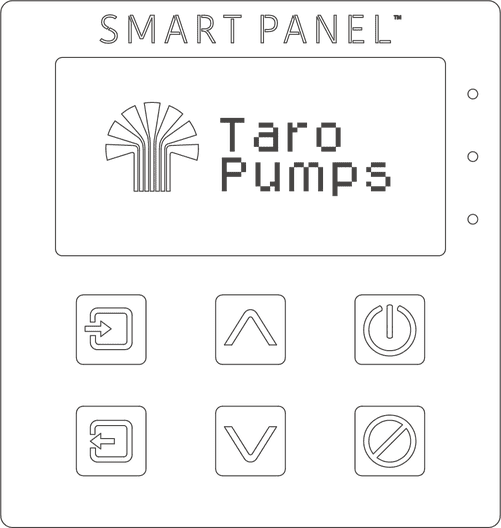
- Confirm the panel is in the ON condition with the yellow LED indicator glowing on the right side of the OLED display.
- Go to User -> Mode Selection -> and choose the desired operation mode (Manual, Auto, Timer, or Schedule), then press Enter to confirm.
- If any sensors are connected, go to the User -> System Menu, select the respective sensor (Pressure / Flow / Float) and enable it.
- Insert a Nano SIM card with an active SMS and data plan into the SIM card slot as shown in Figure 3. This will be the panel’s mobile number.
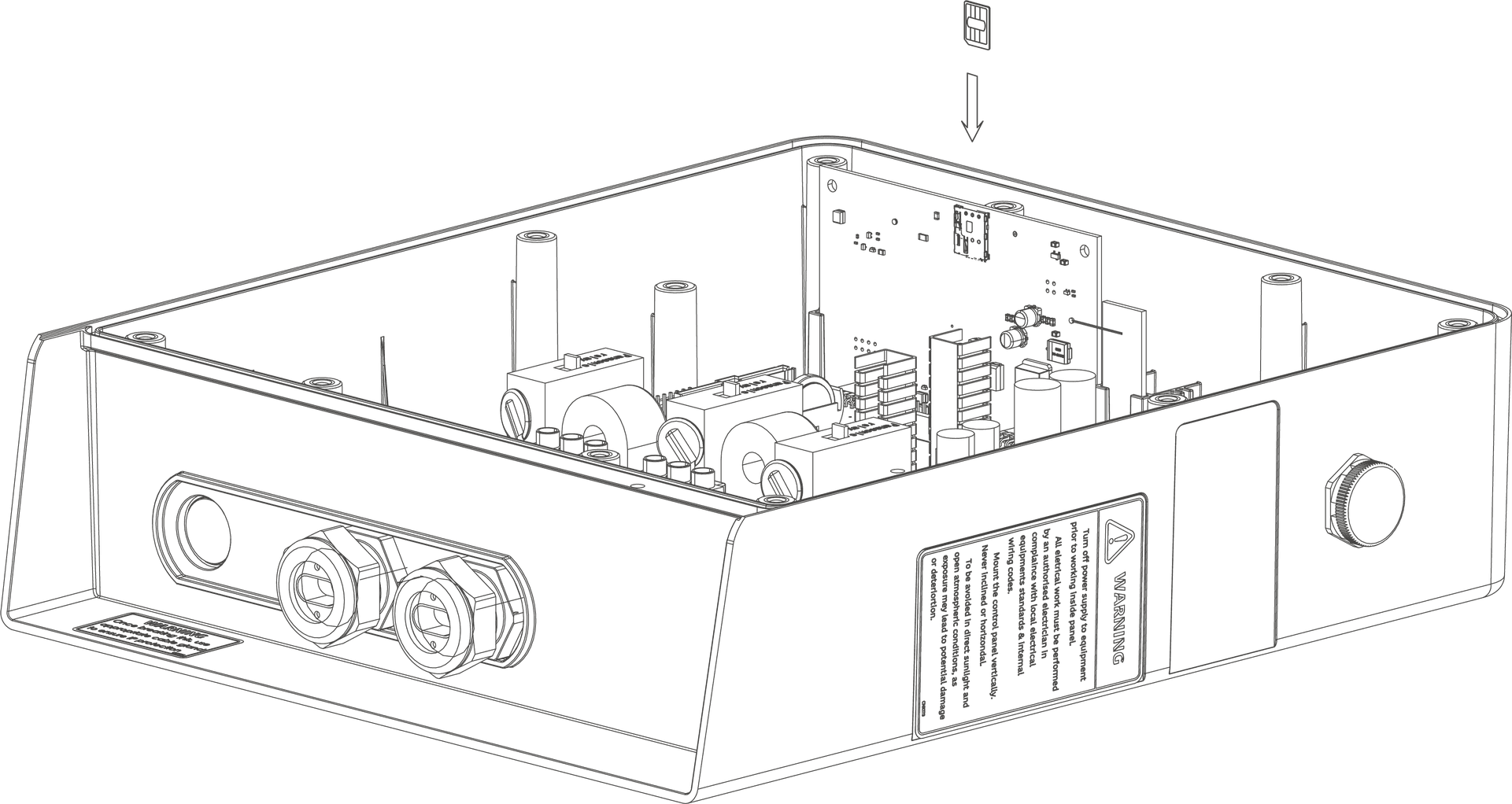
- Confirm network availability on the OLED screen by checking the signal icon at the top right corner.
- Download the Taro Connect App from Google Play store or Apple App Store, install it on your phone, and log in using your registered mobile number (provided during purchase) and the access code received via SMS.
- Register your mobile number for SMS alerts and control by sending this SMS to Panel mobile number. (Inserted in the Panel)
Text: A1+<Your 10-digit mobile number>,taro@1956
Example: A1+1234567890,taro@1956
You will receive a confirmation: “ADMIN number Added Successfully”
To add a user, send this below SMS to Panel mobile number. (inserted in the panel)
Text: U1+<10-digit number>
Example: U1+0123456789
You will get a confirmation: “USER1 number Added Successfully”
Repeat for up to 5 users.
- The Admin can enable/disable SMS alerts, manage user access, and add or remove users.
Smart Panel Overview
Centrifugal Smart Panel are a popular type of water pumps used in India. They gain their name due to the fact that they work through a centrifugal force from its centrifugal electric motor.
OverviewFrequently Asked Questions
If you have any questions regarding Smart Panel, then this is the resource for you. Here we answer the most commonly asked questions in detail, leaving you safe in the knowledge of whether a Smart Panel is right for you.
FAQs


